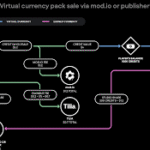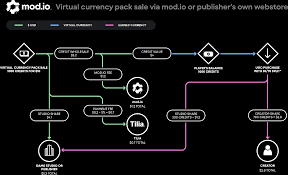In the United Kingdom, possessing a TV Licence is a legal requirement for anyone who watches or records live television broadcasts on any channel, uses BBC iPlayer (for live, catch-up, or on-demand content), or watches live TV on streaming services (such as ITVX, Channel 4, Amazon Prime Video, or YouTube). However, if your household falls outside these criteria, you are not legally obliged to have a TV Licence. This article will guide you through the process of declaring “no TV Licence” and ensuring you remain compliant with the law visit tvl.co.uk/notv.
Table of Contents
Understanding When a TV Licence is Not Needed
Before you declare that you don’t need a TV Licence, it’s crucial to understand the specific circumstances under which this applies. You do not need a TV Licence if you:
When You Don’t Need a TV Licence in the UK
Many people living in the UK assume that owning a television automatically requires a TV Licence, but that’s not always the case. There are specific situations where you legally do not need a TV Licence, as long as you strictly follow the guidelines. Here’s a complete breakdown to help you understand when you’re exempt—and how to stay compliant.
1. Never Watch or Record Live TV Broadcasts
To legally not require a TV Licence, you must not watch or record any live TV broadcasts—this includes:
- All UK broadcast channels such as BBC, ITV, Channel 4, Channel 5, and others.
- Pay TV services like Sky, Virgin Media, and BT TV.
- Live streams on internet platforms that show real-time broadcasts of any channel.
Whether it’s sports, news, or entertainment, if the content is being aired live and you’re watching it as it happens, then a TV Licence is required.
2. Never Use BBC iPlayer
You cannot use BBC iPlayer in any form—live, catch-up, or on-demand—without a valid TV Licence. This applies regardless of the device you’re using. Even watching a show days after it aired on iPlayer is considered illegal if you don’t have a licence.
BBC iPlayer is unique among streaming services in this regard, as the TV Licensing laws specifically name it as a service that requires a licence for all use cases.
3. Only Watch On-Demand (Excluding BBC iPlayer)
You’re in the clear if you stick to on-demand content only, and do not use BBC iPlayer. Popular platforms that fall under this category include:
- Netflix
- Amazon Prime Video (as long as you’re not watching live content like sports events)
- Disney+
- All 4 and ITVX, but only for their non-live content
- YouTube, as long as you’re not watching live-streamed events or shows
As long as your viewing is limited to these platforms and you’re not watching anything live or on BBC iPlayer, you don’t need a TV Licence.
Streaming services like Fubo TV offer live content, which would require a licence in the UK. However, if you’re outside the UK or using the service purely for on-demand content, you may still be within legal bounds. If you’re interested in setting it up, here’s how to Activate Fubo quickly and easily in just a few steps.
4. Only Watch DVDs, Blu-rays, or Downloaded Videos
Another safe zone is if you only use your screen to watch DVDs, Blu-rays, or downloaded videos that are stored locally on your device. None of these activities fall under live or on-demand streaming laws, so they’re entirely legal without a licence.
This is a great option for households that want to enjoy films and series without incurring a licensing fee, especially if you have a large DVD collection or access to purchased digital files.
5. Property Is Empty or Unoccupied
If your property is unoccupied or used as a second home where no live TV or BBC iPlayer is watched, you may also be exempt from paying for a licence. In this case, it’s best to formally notify TV Licensing that you do not require a licence for that address.
Keep in mind that if someone stays in that property—even temporarily—and watches live TV or BBC iPlayer, then a licence would be required again.
Device Doesn’t Matter—It’s About What You Watch
One of the most common misconceptions is that watching on a tablet, phone, or computer exempts you from needing a TV Licence. That’s incorrect. It doesn’t matter what device you use—the law focuses on what you watch, not how or where you watch it.
Whether you’re using:
- A smart TV
- A desktop or laptop computer
- A tablet or smartphone
- A gaming console (like Xbox or PlayStation)
The same rules apply. If you’re watching or recording live TV or using BBC iPlayer, you need a TV Licence—no exceptions.
The “No Licence Needed” Declaration Process
If you are certain you do not meet any of the criteria requiring a TV Licence, you can inform TV Licensing by making a “No Licence Needed” declaration. This helps prevent them from sending you letters and making visits.
Read More – Watching Rumble on Your Television Via rumble.com pair.
1. Checking Your Eligibility Thoroughly
Before making the declaration, re-evaluate your viewing habits and confirm they align with the “no licence needed” conditions. TV Licensing has an online questionnaire on their website (tvl.co.uk) that can help you determine if you need a licence. Be honest and accurate in your assessment, as false declarations can lead to prosecution.
2. Making the Declaration
The primary way to declare “no TV Licence” is through the official TV Licensing website. Look for a section titled “Telling us you don’t need a TV Licence” or similar. You will typically be asked to answer a series of questions about your TV usage.
If you have previously held a TV Licence that you wish to cancel and then declare “no TV Licence,” the process might involve canceling your existing licence first. TV Licensing often handles the cancellation of Direct Debits for you if you cancel your licence, but it’s always wise to confirm.
For those who receive letters from TV Licensing and have a reference number, it’s helpful to have this to hand when making your declaration, whether online or via phone. You can usually call them on a number like 0300 131 1260 to speak to a member of their team.
3. What to Expect After Declaring
Once you’ve made your “No Licence Needed” declaration, TV Licensing will typically send you a confirmation email or letter. It is crucial to keep this confirmation as proof of your declaration.
It’s important to be aware that even after declaring, TV Licensing may still conduct visits to your property to verify your declaration. This is a routine part of their enforcement process. If they visit and find that you are, in fact, watching, recording, or streaming programmes that require a licence, you could face prosecution, a fine of up to £1,000 (or £2,000 in Guernsey), plus legal costs and compensation.
Important Considerations
Legal Obligations and Consequences
The TV Licence system in the UK is backed by law. Evasion is a criminal offence. While declaring “no TV Licence” is a legitimate option for those who genuinely don’t need one, any false declaration or continued unlicensed activity can lead to serious legal repercussions.
You May Also Like – How to Log In to att my results.
Staying Updated
TV Licence rules can sometimes be subject to minor adjustments or clarifications. It’s always a good idea to periodically check the official TV Licensing website (tvl.co.uk) for the most up-to-date information and to ensure your understanding of the requirements remains current.
By understanding the rules and following the correct declaration process, you can ensure you remain legally compliant and avoid unnecessary correspondence or visits from TV Licensing if you truly do not require a licence.